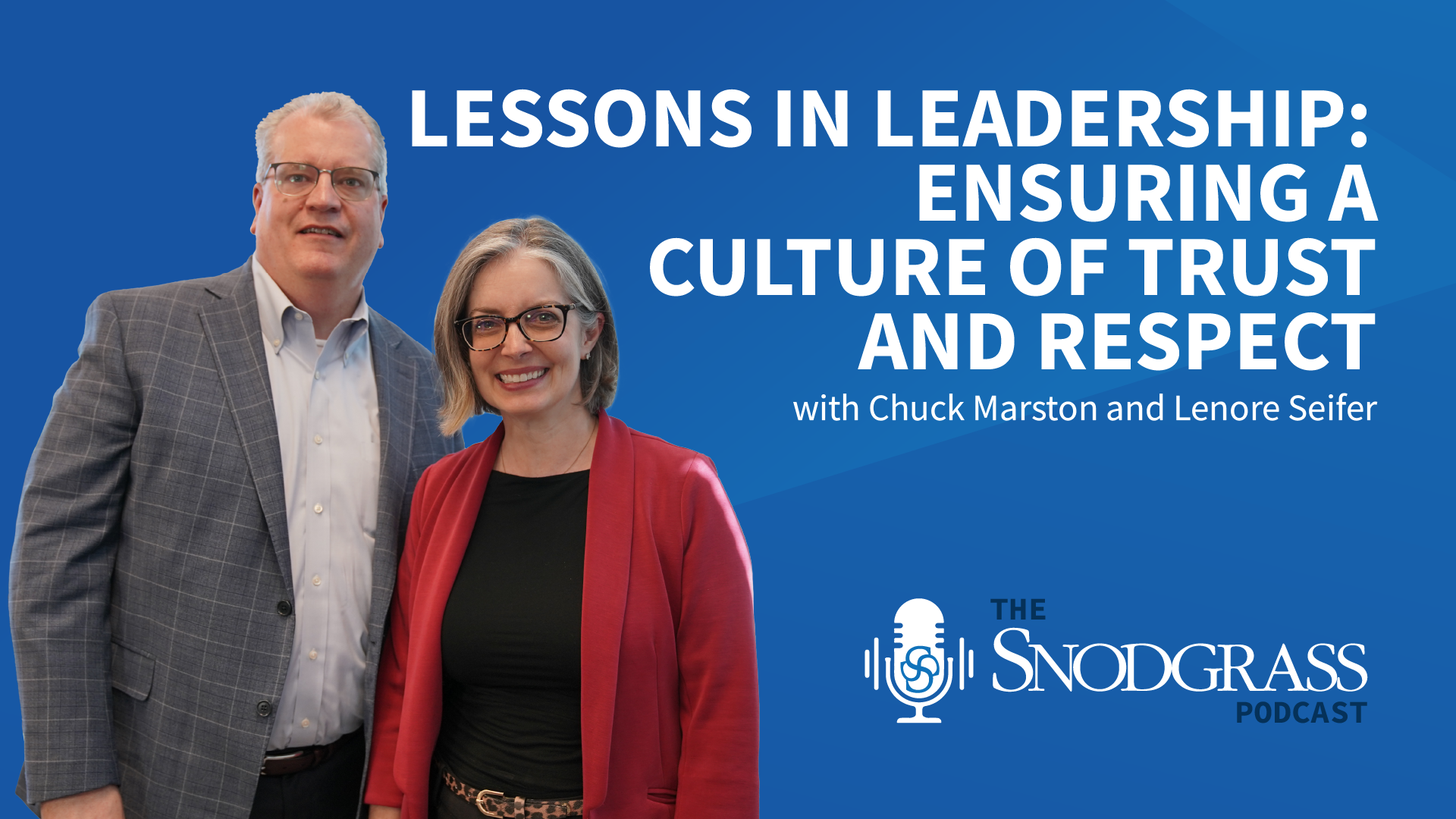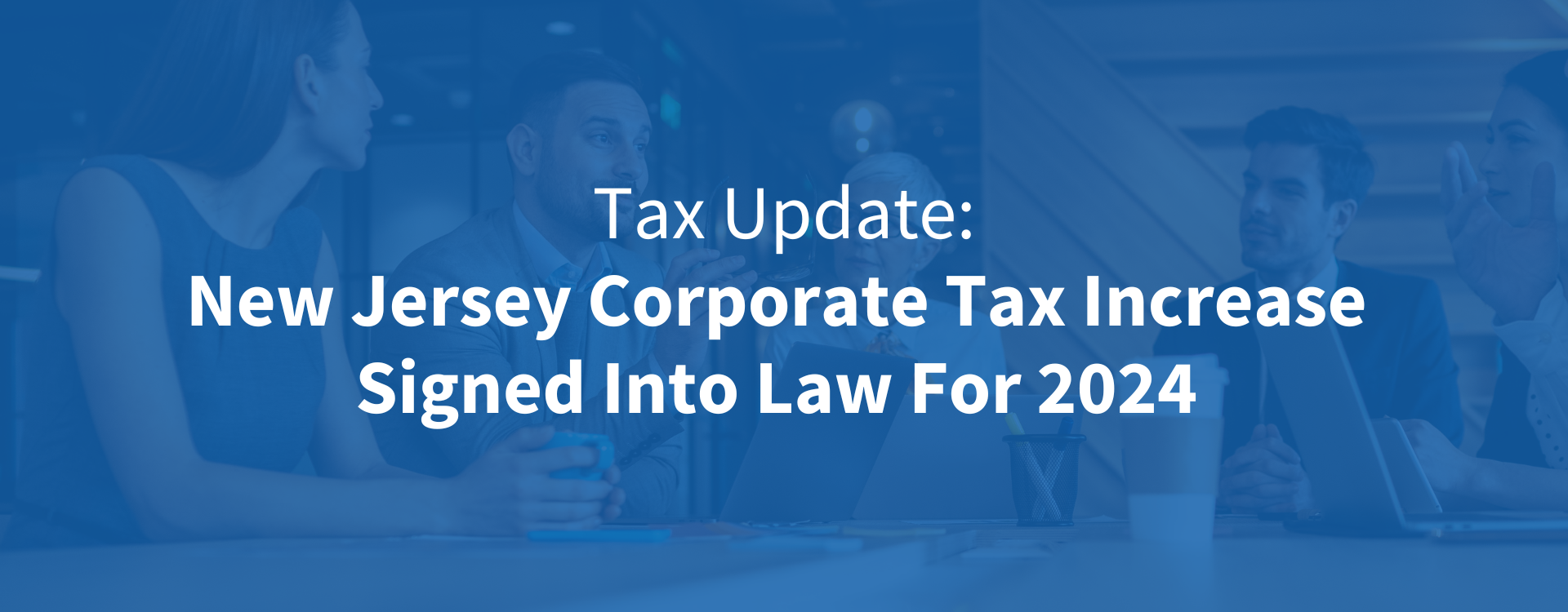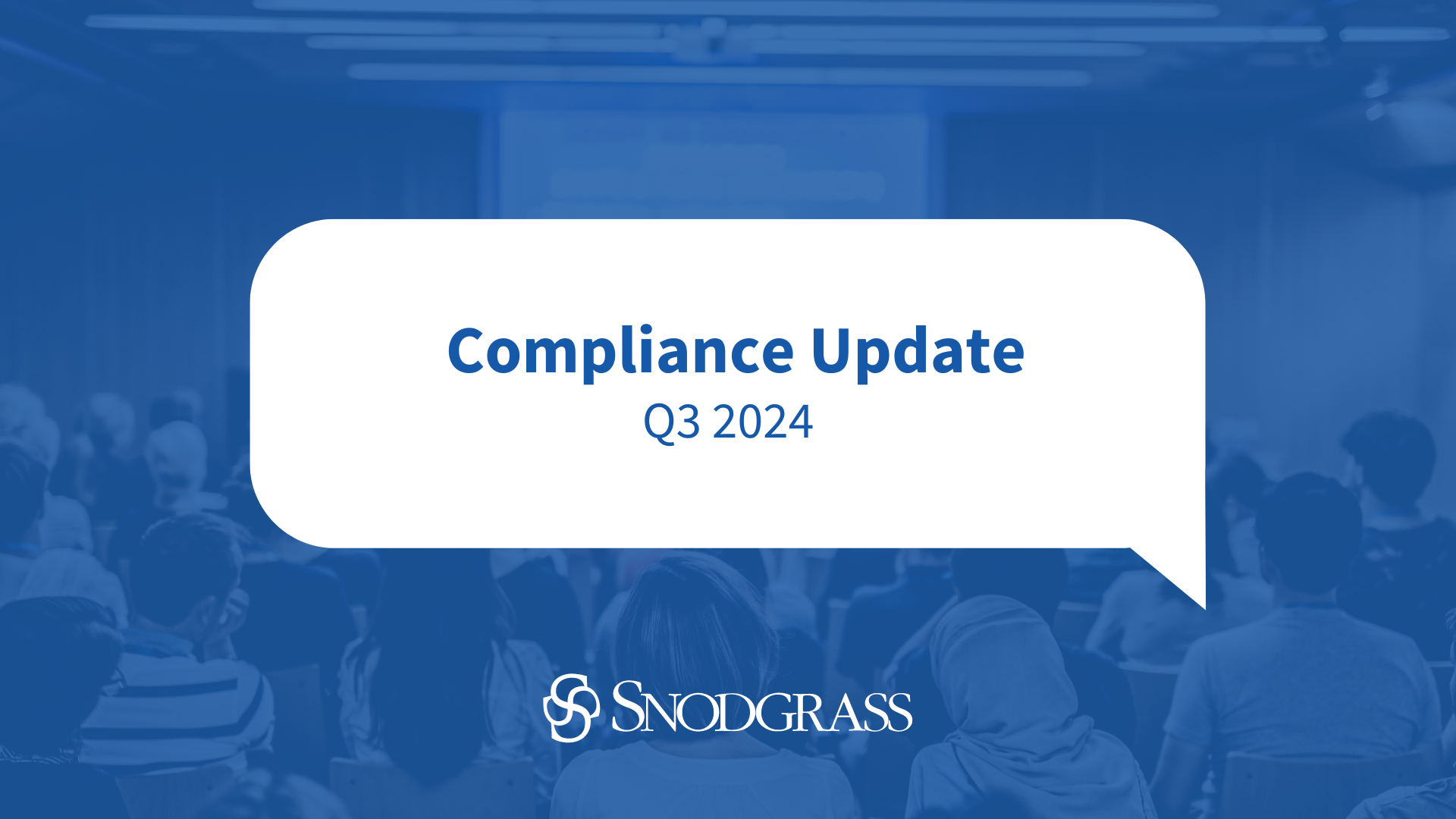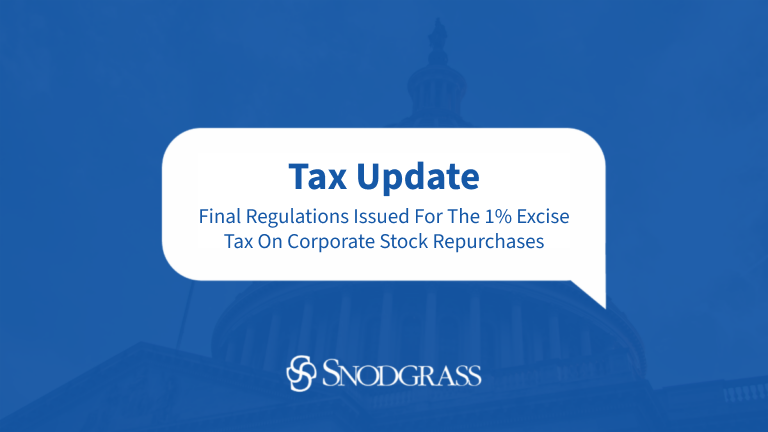In your personal life, you are likely creating data in electronic formats more and more often. If that data only exists on a computer that isn’t backed up regularly, you could find yourself in a troublesome situation if a disaster occurs. Luckily, the S.R. Snodgrass Technology Services Group drafted instructions on how to properly back up your data. If you start implementing these best practices today, the chances of losing your family photos or tax returns will drastically decrease.
The most important piece of advice the Snodgrass team can offer is to back up your data in one form or another. External hard drives, USBs (thumb drives), or cloud-based backup solutions can accomplish this task. However, keep this in mind: Anything “connected” to your computer(s) at the time ransomware hits your network will get encrypted. The use of external hard drives and/or thumb drives serves the purpose of backing up your data, but these devices need to be unplugged when the backup is complete. Otherwise, your backed-up data is susceptible to ransomware attacks. Also, if you use external drives, they should not be stored in a way that an event, such as a fire, could destroy your PC as well as the backup drives needed for restoration. Cloud-based solutions can solve this problem but often come with a monthly fee. Regardless of the solution you use, it is vital to establish a backup schedule based upon the frequency of changes to your critical data.
A best practice for home users is to periodically make sure your backups are working. If external hard drives and/or thumb drives are used, plug them in occasionally and attempt to move data from them to a computer. In other words, make sure you can recover data. If you’ve employed a cloud-based backup, try some restores to test the speed of the restoration and ensure your data is properly backed up. Another thing you should keep in mind is the upward compatibility of your backup software. If your computer dies or you decide to upgrade, will you be able to restore your data?
Establishing a backup schedule and setting calendar reminders can make the process run smoothly. Plus, you’ll be at ease knowing your data is safe.
If you have any questions related to at-home backup methods, please reach out to Jeremy Burris at jburris@srsnodgrass.com.